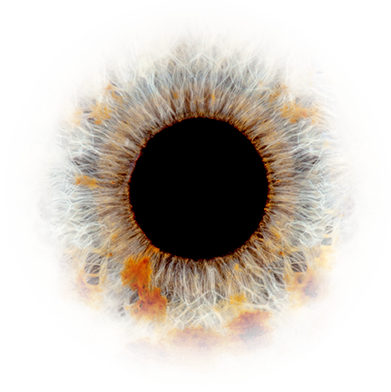Did you know that Facebook has 2.74 billion monthly active users and reaches over 59% of the world’s social networking population?
As the world’s third most visited website, Facebook is a crucial tool when marketing your brand. This 17- year-old social marketing platform is a great way to spark new interest while keeping your current audience engaged and active.
Why Video?
So, why is video so important? Statistically, social media posts with video have 48% more views, and Facebook has over 8 billion video views per day.
Check out our blog, 7 Reasons You Should Use Video on Social Media, for more information on how video can benefit your brand on social media.
Boosting Engagement
Check out our 7 top tips on how to boost engagement on your Facebook marketing video.
1. Jump in
According to Social Media Today, the human attention span is now shorter than that of goldfish
On average, you have around 8 seconds to impress your audience before they get bored and start scrolling for cute pictures of puppies wearing woolly hats.
Make sure your video is engaging from the start.
Check out this video by Google Android to see how the first few seconds of a video can capture your attention.
2 . Use an engaging thumbnail
If you want someone to watch your video, you need to make it look appealing.
Chose a thumbnail that is engaging, attractive and gives a small insight into what the video contains.
3 . Make it work without sound
Did you know that 85% of Facebook video is watched without sound? This is mainly due to Facebook’s automatic “silent” mode, which only the individual can change on their personal profile.
If most of your content is aural, there is a big chance it will be missed. Make your content visually exciting and informative. Try adding subheadings to make sure nothing is lost.
Top tip – Include a tap for sound memo on your video.
4 – Optimise your video for mobile
Social media users are 1.5 times likely to watch your video ad using their smartphones, and more than 92% of Facebook users use Facebook on their mobile every day.
Take a look at this page by Facebook, which reveals the best practices for optimising video ad quality.
5 – Add a Call to Action
Add a call to action to ensure your audience knows what to do after watching your video. The call to action can be present in the caption, onscreen at the end of the video, or during it with an overlay pop-up.
6 – Boost With Ads
Paid Facebook ads can reach a wider audience and often deliver a great return on investment.
Check out how to boost your Facebook video here.
7 – Choose Your Audience
Did you know you can choose a relevant audience for your video on Facebook before posting?
Before you publish your video, you can select an option in the lower-left corner called ‘preferred audience’. This allows you to reach the right target audience, hopefully receiving more view and shares.
If you want to know more about how we can help you maximise your engagement through video, please get in touch with us at hello@foxfifth.com.